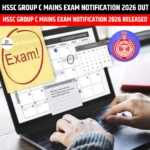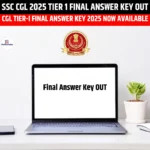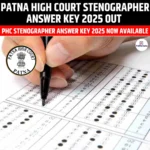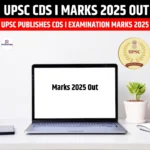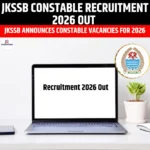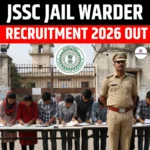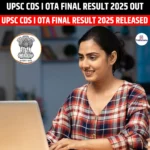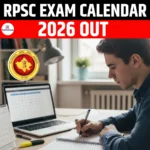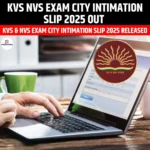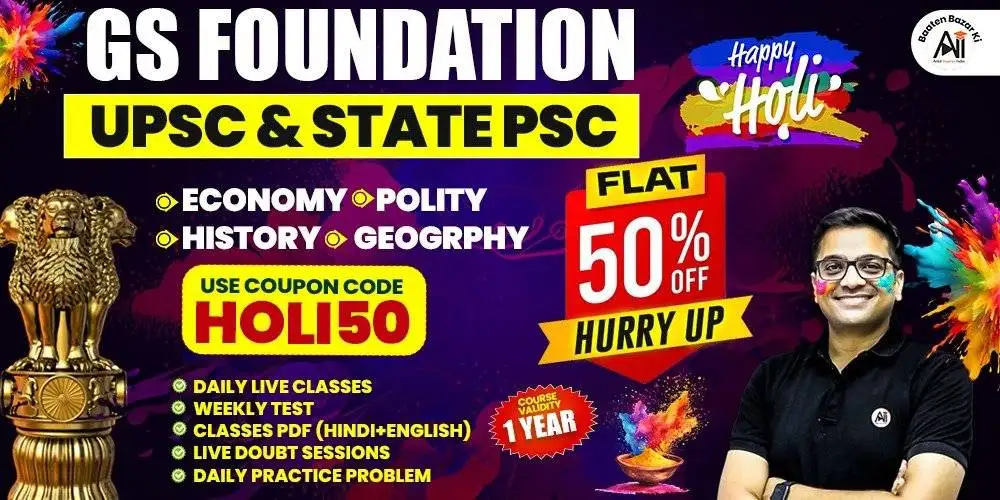Staff Selection Commission (SSC) has released SSC MTS Tier 1 Admit Card 2024 for Multi-Tasking Staff (MTS) Tier 1 examination. Candidates appearing for this exam, scheduled from September 30 to November 14, 2024, can now download their admit cards region-wise from the official SSC website or through regional websites.
SSC MTS Tier 1 Admit Card 2024 Overview
SSC MTS examination is an important recruitment process for filling non-technical MTS roles across India. The admit card is a mandatory document for entry into the examination center, as it contains essential details like the candidate’s roll number, exam schedule, reporting time, and venue information. This year, the SSC MTS 2024 recruitment drive has opened 9,583 vacancies for MTS and Havaldar positions. The selection process consists of a few steps.
|
Important Dates |
|
|
Event |
Date |
|
Admit Card Release |
September 27, 2024 |
|
SSC MTS Tier 1 Exam Dates |
September 30 – November 14, 2024 |
Region-Wise SSC MTS Admit Card Download Links
|
Region |
Download Link |
|
SSC North Western Region |
|
|
SSC Central Region |
|
|
SSC Eastern Region |
|
|
SSC North Eastern Region |
|
|
SSC Madhya Pradesh Region |
|
|
SSC Western Region |
|
|
SSC Southern Region |
|
|
SSC Kerala Karnataka Region |
|
|
SSC North Region |
How to Download SSC MTS Admit Card 2024
Candidates can download SSC MTS Admit Card 2024 using the following steps:
- Go to the SSC regional website according to your exam region.
- Scroll down on the homepage and look for the SSC MTS Admit Card 2024 link.
- Enter your Roll Number/Registered ID Number and Date of Birth. If you do not have your roll number, you may use your name, father’s name, and date of birth.
- Verify the entered details and click on submit. Once displayed, download the admit card and save it as a PDF for future reference.
Instructions After Downloading Admit Card
- Verify Details: Ensure all information, including your name, roll number, exam date, and venue address, is correct. Any discrepancy should be immediately reported to SSC’s regional office.
- Read Instructions Carefully: Go through the instructions provided in the admit card and follow them precisely on the exam day.
- Keep a Physical Copy: A printed copy of the admit card is mandatory for entry into the examination center. Ensure you bring it along with the required documents.
Documents Required for the Exam Hall
Candidates must carry one of the following valid photo identity proofs along with their admit card:
- Aadhar Card
- Pan Card
- Voter ID Card
- Driving License
- Passport
- Any other government-issued photo ID
SSC MTS 2024 Exam Schedule and Shift Timings
SSC MTS 2024 exam for Multi-Tasking Staff (Non-Technical) and Havaldar (CBIC & CBN) roles is being conducted over multiple dates, with a total of 66 slots. The exam dates include September 30; October 1, 7, 8, 9, 14-18, 21-23, 28-30; and November 4, 5, 11-14, 2024. On each exam day, there are three shifts, each lasting 1.5 hours. Below is a detailed schedule for the shift timings.
|
SSC MTS 2024 Shift Timings |
||
|
Shift |
Exam Start Time |
Exam End Time |
|
Shift 1 |
09:00 |
10:30 |
|
Shift 2 |
12:30 |
14:00 |
|
Shift 3 |
16:00 |
17:30 |
|
Related Important Links |
SSC MTS Admit Card 2024: FAQs
Is the SSC admit card 2024 released?
Yes, the SSC MTS Admit Card 2024 has been released for Tier 1.
How to find SSC admit card?
You can find and download your SSC MTS Admit Card by visiting the official website of SSC or the regional SSC site relevant to your exam center. Follow these steps: Go to the official SSC website or your regional SSC website. Locate the SSC MTS Admit Card link for 2024. Enter your Registration Number/Roll Number and Date of Birth. Download and save the admit card PDF for future reference.
How many shifts are in SSC MTS 2024?
The SSC MTS 2024 exam is conducted in three shifts each exam day: Shift 1: 9:00 am – 10:30 am. Shift 2: 12:30 pm – 2:00 pm. Shift 3: 4:00 pm – 5:30 pm.
What if I lost my SSC admit card?
If you lose your SSC admit card, you can re-download it from the SSC website. Use your login credentials (Registration Number/Roll Number and Date of Birth) to access and print the admit card again. If you encounter issues, contact your regional SSC office for assistance.